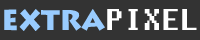 |
| Your resource center for web design
tips, css tutorials and many more! |
|
|
|
 |
| WEB
DESIGN - Whats Inside:
Basic Rules on Web Design
[ More
] |
|
 |
| HTML
- Whats Inside: Should You Bother
Learning HTML to Build Webpages? [
More ] |
|
 |
| CSS
- Whats Inside: CSS Web Site
Design Basics [
More
] |
|
|
|
|
 |
|
CSS Tutorials - CSS Browser Detection
CSS Browser Detection - The Complete Guide
by: Afonso Ferreira Gomes
Different browsers, different CSS interpretations! There will
be a time when you'll need to hide some CSS rules from a particular
browser, or even all the CSS file! In this articles I'll try
to compile all possible types of Browser detection techniques
and provide examples. So let's start with the easier one!
Browser detection for Netscape
Netscape 4 is probably the dumbest browser when it comes to
CSS support, extremely limited and many times erroneous! As
the browser's market share of Netscape is below 0.5% it became
natural to hide the CSS file from it! The method used for this
is the import directive that will make the browser to display
a version of the site completely without CSS.
Here's the directive you have to call: (style type="text/css")@import
url(wise-designscom.css);(/style)
Browser Detection for IE Mac computers
This browser "died" when Microsoft announced there
would be no more updated versions of it. Now this browser fell
in desuse and there are a wide range of CSS technics that IE/Mac
doesn't interpret well! Therefore many webmasters started to
code their CSS sites so that they would work correctly on this
browsers. Contrary to Netscape users, these weren't neglected.
The hide technic:
/* Hide from IE-Mac */ #header {padding-bottom:3em} #footer
{padding-top:1.5em} /* End hide */
IE/Mac won't see these commands but will display the content
even without those rules! Now... if you have a specific area
of your site that isn't vital to your visitors you can just
hide it completely from this browser without having the trouble
to even try and make it look better within the possible! Here's
how:
#noiemac {display: none}
/* Hide from IE-Mac */ #noiemac {display: block} /* End hide
*/
The first rule hides it all from IE/Mac (e.g <div id="noiemac">content
to hide here!</div>)
The second CSS ruledisplays the section cause Ie/Mac can't see
it!
Browser Detection for Internet Explorer
For this one we'll have to use the "child selector".
This rule consists of two elements, the parent and his child!
Let it be html>body, body being the child of html the parent!
As IE don't understand it, it will come a time when this knowledge
will come to be handy!
The typical example of the header margin:
#header {margin-bottom:4em} html>body #header {margin-bottom:1em}
IE will use the 1st rule cause it's blind to the 2nd and all
other browsers will use the 2nd one!
Browser Detection for Internet Explorer 5
At first this one was strange to me! How the hell we have to
set different rules for different VERSIONS of the same browser?
Well, the truth is that IE5 doesn't get right the box model!
When we specify the width of an element in CSS, that doesn't
include the values of padding and borders. IE5 include these
values in the width, which leads to widths become smaller in
it!
Let's see the following example:
#header {padding: 2em; border: 1em; width: 12em}
For all browsers this width would be 12em! For IEe the width
would be 6em!! God! How is that possible? Simple: 12em (Width)
- 4 (padding left + padding right) - 2 (border left + border
right)!
Is there any solution for this problem? Sure! A clever guy,
named Tantek Çelik (you'll hear of him a lot if you read
many tutorials of CSS! This is kind of the most important discovery
since the wheel on CSS community!) invented the box model hack
He said that to make browser detection work , and send a different
CSS rule to IE5 you would use the following:
#header {padding: 3em; border: 1em; width: 18em; voice-family:
""}""; voice-family:inherit; width: 12em}
IE5 will use the first width value of 18em! 6em of which will
be taken up by the padding-left + padding-right + border-left
+ border-right. This would ultimately give the element a width
of 12em in IE5.
The 18em value will then be overridden by the second width value
of 12em by all browsers except IE5, which, for some reason,
can't understand the CSS command that comes immediately after
all those squiggles. It doesn't look pretty, but it does work!
I hope this articled helped you understand the different situations
related to browser detection in the CSS world! At first it was
confusing to me but with 2/3 hours of reading anyone would be
able to understand this ... and understand well! For more quality
articles and tutorials please visit my site at http://www.wise-designs.com
! I'll be expecting you there!!
About the Author
Afonso Ferreira Gomes is the webdesigner for Wise Designs Webmasters
at http://www.wise-designs.com . The site's objective is to
help any webdesigner in his work by providing templates, tutorials,
articles, scripts, graphics and all the resources anyone can
think of! |
|
|
|
|