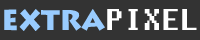 |
| Your resource center for web design
tips, css tutorials and many more! |
|
|
|
 |
| WEB
DESIGN - Whats Inside:
Basic Rules on Web Design [
More
] |
|
 |
| HTML
- Whats Inside: Should You Bother
Learning HTML to Build Webpages? [
More ] |
|
 |
| CSS
- Whats Inside: CSS Web Site
Design Basics [
More
] |
|
|
|
|
 |
|
Web Design Tips
Basic
Rules on Web Design
by: Granny's Mettle
In every design there are basic rules to consider. For a web
design, here are a few of the rules which you can take or break
for your projects. As a personal experience, I find it really
annoying to have to scroll the page to the right just to be
able to read the whole content of the page. People should not
be put to the task of having to pick their mouse and move the
web page over to the right so as to see what's hiding over there.
It's easier to scroll down a page than to scroll horizontally.
One designer suggests checking out your web pages at resolutions
of 640 x 480, 800 x 600, and 1024 x 768 to avoid scrolling the
page to your right. It doesn’t matter that the majority
of monitors nowadays come preset at 800 x 600. You never know
when one of your audiences would have a monitor with the lowest
denominator, and then have that potential client go to a competitor
just because he or she also hates scrolling to the right.
Basic Web Design Principles
by: Zoran Makrevski
Home page should clearly indicate what the site is about. Provide
top level navigation on the first page, your logo, and tell
to the visitor what he can found on your web site. Your home
page should be informative, and should call your visitor on
action. Home page is the place where the visitor decides what
he will do, click on some of your links, or leave the site.
If you have a discount, or if you offer some free service in
attempt to make a contact with potential customers, make sure
to provide link to that service on your home page.
If you decide to implement flash intro on your first page, make
sure to give the user possibility to skip the flash intro. The
link “skip intro” should be outside of the flash,
because you will force the visitor to wait until the Flash movie
is loaded.
10 Important
Web Design Tips: SEO Friendly Website
by: Siuchu Suga
A website should firstly be searched out by visitors before
talking about attracting or retaining those visitors. Nowadays,
a “well designed website” does not only relate to
a web site’s visual attractiveness but more importantly,
how friendly it is with search engines.
Here are 10 SEO friendly website designing tips where web designers
should pay attention to during the early stage of their web
designing process.
Using
Graphic Design on Your Website
by: Andrew Eaton
Almost everything is available on the web… products, services,
e-books, software, audios, videos, membership sites, or newsletters.
Regardless of what you’re promoting, there’s a never-ending
supply of prospects and customers on the world-wide-web. Your
goal is to capture and turn those prospects into paying customers.
Perhaps the best avenue is by the use of graphics. Three important
sections of graphics that should be used for a compelling website
are 1) header graphics 2) product cover and 3) background graphics. |
|
|
|
|